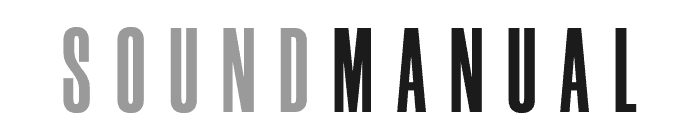When the high-definition multimedia interface (HDMI) standard first came to the market, it ushered in a new era of visual and audio quality for consumers. Unlike the earlier standards, the HDMI standard enabled devices to send visual and audio information digitally, thereby allowing consumers to experience visual and audio information at a previously unheard-of level of quality.
That being said, compared to the earlier analog standards, the HDMI standard does have a significant disadvantage; because visual and audio information flows over an HDMI cable as a digital signal, degradation of the signal affects how long an HDMI cable can be.
Often, over long cable runs, the voltage pulses become less pronounced, resulting in the receiving device (e.g. TV, AV receiver) being unable to accurately decide if a specific voltage pulse is a one or a zero; when this occurs, the visual and audio information that consumers are viewing is severely degraded. This degradation can manifest as artifacts on the screen or strange noises in the audio.
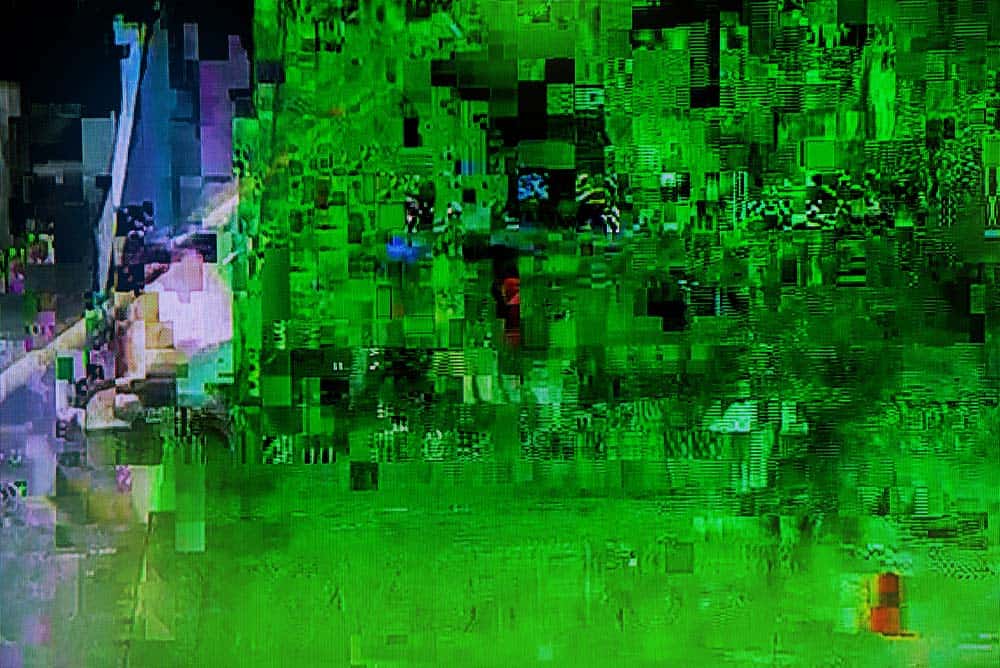
In contrast, with analog formats, devices send visual and audio information in the form of a continuously varying voltage; this results in “graceful” degradation of the signal because the receiving device does not need to decide if a specific voltage pulse is exactly a one or a zero.
How long HDMI cables can carry 1080P/4k/8k signals
For reasons that we will explain shortly, it’s hard to give an exact number regarding how long an HDMI cable can be. For general reference purposes, however, here are some numbers:
- An HDMI Standard certified cable can transmit 1080p@60 frames per second signal over a maximum of 45 feet, and a HDMI High Speed certified cable can transmit a 4k@60 frames per second signal over a maximum of 25 feet.
- Some cables incorporate an equalizer (EQ) chip and are HDMI High Speed certified, meaning they can transmit a 4k@60 frames per second signal over a maximum distance of 50 feet.
- At the top end, you can find fiber optic HDMI Ultra High Speed certified cables which can carry an 8k@60 frames per second signal over a maximum distance of 49.2 feet.
In the rest of this article, we will explore the various factors that influence how long an HDMI cable can be, how HDMI certification factors affect how long an HDMI cable can be, and how consumers can extend the length of their HDMI connection.
Factors that influence how long an HDMI cable can be
As we previously mentioned, it is difficult to give a precise number regarding how long an HDMI cable can be – this is because many factors affect how long an HDMI cable can be, such as the following:
- The cable quality itself. Expensive cables will not result in better image or sound quality compared to common cables at normal distances, but can carry a signal over a longer range before any degradation occurs.
- Whether it is an active or passive cable. Active cables boost the signal strength by featuring a special electronic chipset.
- The transmission medium—for example, copper or fiber optic—that the HDMI cable uses.
- The amount of shielding that the HDMI cable has.
- Whether consumers have connected the HDMI cable to an HDMI coupler or not.
- The fidelity of the visual and audio signal that the sending device (e.g. Blu-Ray player, gaming console) is transmitting to the receiving device.
- The ability of the receiving device—such as an A/V receiver or a projector—to handle a degraded visual and audio signal.
- RF interference from various external sources.
Because factors not related to the cable itself can affect the integrity of the visual and audio signal that is output, consumers might find that the same cable performs well in one environment but not well in another environment.
HDMI couplers (which allow you to link two or more cables to extend length), in particular, are often a significant non-cable related source that can contribute to a degraded signal.
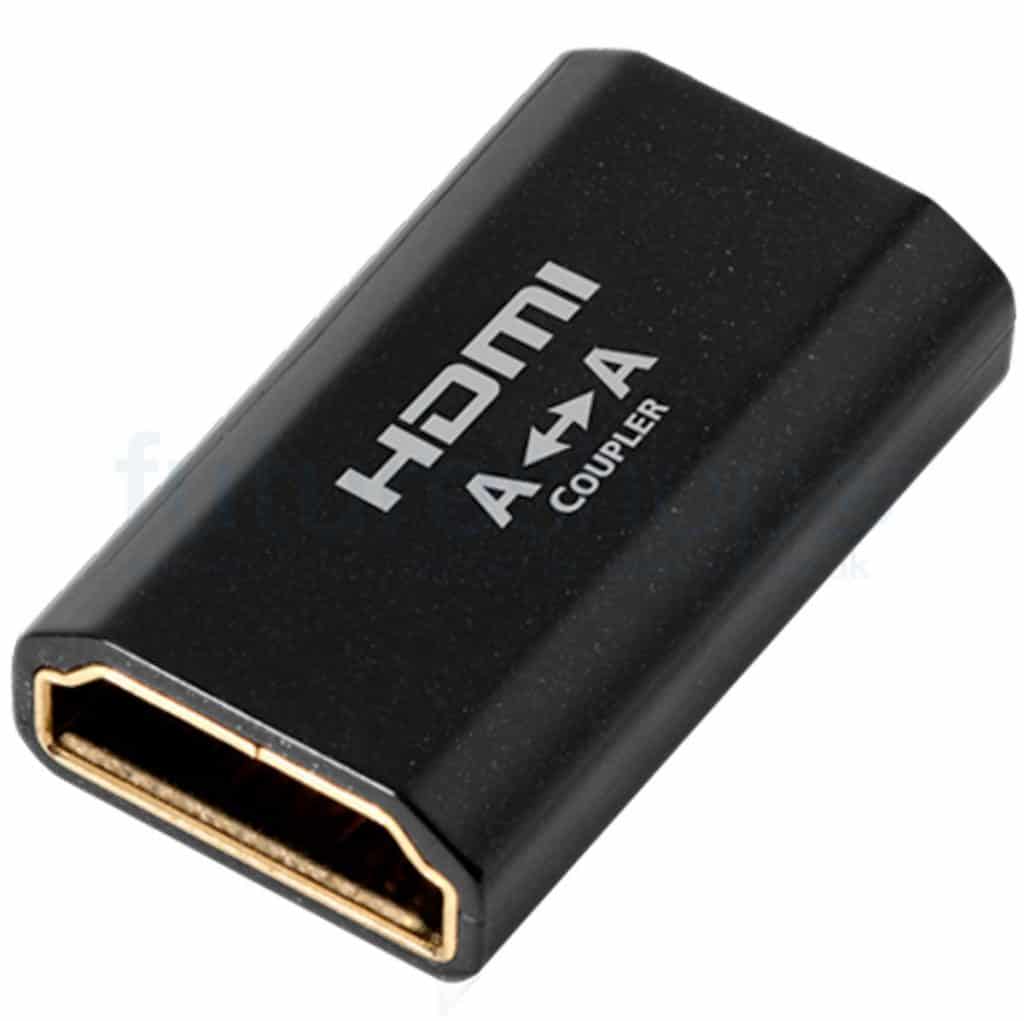
In addition to HDMI couplers, another significant non-cable related source of visual and audio problems is the ability of the receiving device to handle a degraded signal.
The cable itself also significantly affects how well the visual and audio signal stays degradation-free over long distances.
The greater the build quality of the cable is, the longer its length can be without any measurable loss in quality. While features such as gold-plated connectors are often seen to be marketing gimmicks, they can make a difference at lengths of 25ft and beyond where degradation becomes a concern.
The addition of an EQ chip also influences how long an HDMI cable can be; HDMI cables with an EQ chip can amplify the electrical visual and audio signal, allowing the signal to travel greater distances without degrading. Furthermore, the transmission medium has a major impact on how long an HDMI cable can be; top-of-the-line fiber-optic HDMI cables can be longer than copper-based HDMI cables because the former uses light rather than electricity as its transmission medium.
HDMI certification factors that influence how long an HDMI cable can be
HDMI cables are currently certified by HDMI Licensing Administrator, Inc. (HDMI LA). Currently, the following certifications are relevant to the discussion of how long an HDMI cable can be:
- HDMI Standard (with or without Ethernet).
- HDMI High Speed (with or without Ethernet).
- HDMI Premium High Speed (with or without Ethernet).
- HDMI Ultra High Speed.
The HDMI cable certification process does not explicitly specify a maximum cable length. Instead, the certification process tries to verify if a cable can support its advertised visual and audio quality by measuring its bandwidth.
That being said, a long cable might be unable to meet its advertised visual and audio quality due to signal degradation; in this way, the HDMI cable certification process does indirectly influence how long an HDMI cable can be.
Regarding the HDMI Standard (with or without Ethernet) and the HDMI High Speed (with or without Ethernet) certifications, there is, unfortunately, a loophole that manufacturers can exploit to exaggerate the performance of their long cables.
Because HDMI Standard and HDMI High Speed compliance testing only apply for the first cable in a specific category, manufacturers can “pass” the certification test with a short cable and then apply this same certification to a long cable.
Luckily, the HDMI Premium High Speed (with or without Ethernet) and HDMI Ultra High Speed certifications resolved this loophole. With these certifications, cable manufacturers must certify all their cables of different lengths, meaning that consumers know that the cables will meet their advertised visual and audio quality.
Ways to extend the length of an HDMI connection
If consumers want to overcome the limit of how long an HDMI cable can be, they have several options:
- Use an HDMI coupler.
- Use an HDMI wall plate.
- Use an HDMI signal booster.
- Run the HDMI signal over Cat 5e, Cat 6, or Cat 6a Ethernet cable.
- Run the HDMI signal over coaxial cable.
- Run the HDMI signal over fiber optic cable.
- Use a wireless HDMI solution.
An HDMI coupler is a part that allows consumers to connect two HDMI cables; as previously mentioned, however, HDMI couplers can contribute to a degraded signal. Like an HDMI coupler, an HDMI wall plate also allows consumers to connect two HDMI cables; unlike an HDMI coupler, however, an HDMI wall plate allows consumers to run one of the attached HDMI cables behind a wall.
Consumers can also use an HDMI signal booster—also called an HDMI repeater—to extend an HDMI connection by around 33 to 49 feet. HDMI signal boosters need an external power source, often via a micro-USB port.
Running an HDMI signal over Cat 5e, Cat 6, or Cat6a Ethernet cable—to extend the length of an HDMI connection to around 150 feet—is another choice; this possibility requires the use of specialized devices called “baluns” to send the HDMI signal over an Ethernet cable. When looking for baluns, it’s a good idea to choose ones that use external power and that don’t compress the video signal.
In addition to running an HDMI signal over Ethernet cable, consumers can also run the signal over coax cable using HDMI over coax extenders; the advantage of this solution, when compared to Ethernet, is that consumers can often obtain longer distances—up to around 300 feet—before the signal degrades. The disadvantage of the HDMI signal over coax solution, however, is that it often requires at least two coax cables and sometimes even more.
To obtain extremely long distances of a mile or more, consumers can even send an HDMI signal over single-mode or multi-mode fiber via an HDMI over fiber extender. However, these solutions tend to be very expensive.
Finally, consumers can extend the length of an HDMI connection using wireless HDMI extenders. This solution is not ideal, however, as the extenders must compress the signal, resulting in degraded visual and audio quality. Also, wireless HDMI extenders only have a range of around 50 feet, meaning their main advantage over wired HDMI is their cable-free nature, not increased potential range.
Keep in mind that consumers should only try to extend the length of an HDMI connection as a last resort. Before trying to extend the length of an HDMI connection, consumers should try finding a cable that supports the distances and visual and audio quality that they need.
Summary
In summary, there are many factors—both relating to the environment and to the cable itself—that influence how long an HDMI cable can be; that being said, a good active HDMI High Speed certified cable that uses an EQ chip should be able to handle a 4k resolution signal at 60 frames per second over a maximum of 50 feet.
In addition, a good HDMI Ultra High Speed certified cable can handle an 8k 60 frames per second signal over a maximum of 49.2 feet.
Finally, consumers can overcome the limit of how long an HDMI cable can be via various extension methods, such as using an HDMI signal booster and running the HDMI signal over an Ethernet cable.